Government can be described as the way a group of people organize themselves. There are many forms of government.
Wikipedia provides an extensive list of forms of government.
One way to carefully examine things is to compare and contrast them.
1. Learn about how to compare and contrast.
Do this Comparison and Contrast Guide @ ReadWriteThink - online activity.
2. Download/print the Compare and Contrast graphic organizer.
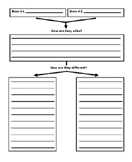 |
Super techies: If you can do complete this activity using the computer to enter the info and keep the organizer's basic format, Go for it. Make a digital document that replicates the basic format of the doc. Submit the document either by printing it or emailing/drop boxing the edocument itself. (Stuff happens: Always keep a copy of your finished project.) |
3. Select four forms of government. Compare and contrast these forms of governments.
Adopt the above strategy to develop a list of the 4 forms of government in order beginning with the one you
prefer the most to the one you like the least.
| "All power is originally vested in, and consequently derived from, the people. That government is instituted and ought to be exercised for the benefit of the people; which consists in the enjoyment of life and liberty and the right of acquiring property, and generally of pursuing and obtaining happiness and safety. That the people have an indubitable, unalienable, and indefeasible right to reform or change their government whenever it be found adverse or inadequate to the purpose of its institution." James Madison |
Extend your thinking
| Constitution ms/hs | Bill Of Rights hs | Bill of Rights ms | President Truman's Remarks |
Internet Hunts / Nature / Computers / Pennsylvania Projects / Problem & Projects based Learning / Puzzles & Projects / Constitution Studies / Site map / Home
posted 9/2009, In the spirit of Thomas Paine - released to public domain by Cynthia J. O'Hora, Updated May 11, 2017
Aligned with the following Pennsylvania
Academic Standards - Reading, Writing Speaking, History, Civics and
Government, Mathematics, Civics, Science and Technology
Aligned with the National Standards for Civics and Government
![]() Save a tree use a digital answer format - Highlight the text. Copy it. Paste it in a word processing document. Save the document in your folder. Answer on the word processing document in a contrasting color (not yellow) or font (avoid
Save a tree use a digital answer format - Highlight the text. Copy it. Paste it in a word processing document. Save the document in your folder. Answer on the word processing document in a contrasting color (not yellow) or font (avoid ![]() ,
, ![]()
![]() or other ornate artistic fonts). Enter your name and the date in a docuemnt header. Save frequently as you work. Submit your assignment via an email attachment or class electronic drop box. You may be working on this project at home, the public library and at school. Consider using free Google Docs.
or other ornate artistic fonts). Enter your name and the date in a docuemnt header. Save frequently as you work. Submit your assignment via an email attachment or class electronic drop box. You may be working on this project at home, the public library and at school. Consider using free Google Docs.
Proof your responses. It is funny how speling errors and typeos sneak in to the bets work. ![]()
Tech Tip: Working in a group or in two different places like the library & home? You do not have to be physically together to work together.
![]() Watch Google Docs video TAI - How could you use free, Google Docs to do a project? How would this facilitate group projects?
Watch Google Docs video TAI - How could you use free, Google Docs to do a project? How would this facilitate group projects?