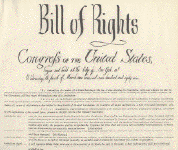The Internet - Basics
Bookmark this page. Use the hyperlinks to go to
a web page that has the answer.
Use your browser's Bookmark to return to this
page, if you get lost. Printer version
1. What is the Internet?
2. Important terms you need to know to sound cool, to follow directions like "go to the web site's home page",
and to be good at surfing the Net. (If you already know the answer, Excellent! Write it.)
a. What is a web site?
b. What is a home page?
c. You are likely using a web browser to view this web page.
What is a browser? Name three.
d. What is the home page of the browser you are using to do this activity? (Careful!)
3. Use the info on this Internet Bee's web page to help you answer the question.
Write the title that appears on the title bar, of this activity's web page.
4. Write the names of the first four icons in the Tool Bar. Read what each one will do.
TAI (think about it) Read each problem. Underline the Tool Bar icon you would use.
a. You are reading a cool story in an ebook online. It mentions a person you do not remember being in the story.
You would like to scan the previous web page.
![]() You click: Back | Forward | Refresh | Stop
You click: Back | Forward | Refresh | Stop
b. Your cursor is spinning and spinning, but nothing is appearing on the web page.
![]() You click: Back | Forward | Refresh | Stop
You click: Back | Forward | Refresh | Stop
c. The web page opens, but there are little question marks where some images do not appear.
You also notice the words stop in the middle of a sentence.
![]()
![]() You click: Back | Forward | Refresh | Stop
You click: Back | Forward | Refresh | Stop
d. You backed up 3 pages to check out an interesting photo of a starfish.
Now you want to return to the page you were on BEFORE you surfed to the starfish page.

![]() You click: Back | Forward | Refresh | Stop
You click: Back | Forward | Refresh | Stop
5. An important part of your web browser is the address bar. It tells you the address of the page you are viewing.
Some people, who make web sites, use addresses that have words. Some use addresses with all numbers.
Some blend numbers and letters together. (Kind of like your address for your house.)
What is the web address called?
What is the acronym (Initials) for this?
If a web site's url ended in the extension gov. what would you expect it to be about?
If the URL ended with com. it might be related to -
A URL that read booksforpuppies.edu. would likely be about -
Write the URL for your school or your State's official web site. What is the extension of their URL?
URL's are one form of URI's (Uniform Resource Identifier)
6. Hyperlinks and hotlinks help you navigate the Web.
What clues tell you text is a hyperlink? (3)
If you click on this word hyperlink - nothing happens. That is because it is not linked.
I underlined the word and added the same color as the linked words.
Not all underlined words and not all colored words are linked. You know a word is linked if the cursor changes to a hand.
It can be confusing when some words that are not colored and not underlined ARE linked. Look for the cursor change.
Not all links are to another web page. Some links are within pages. We call them anchors.
They speed you to a specific paragraph or section or back to the top. ![]() or
or ![]()
7. Take some notes about Finding things - Search.
Write one helpful tip for searching online.
8. Why should you "Post to be Private" in social networking sites? (Youtube video)
Done Already? Explore more:
![]() Small Pieces, Loosely Joined activity
Small Pieces, Loosely Joined activity
![]() Food for thought - Did You Know 2.0? Are you 21st Century Literate?
Food for thought - Did You Know 2.0? Are you 21st Century Literate?
![]() How the Internet Works
video
How the Internet Works
video
| Learn tons more at Internet from Intel | Exploring the Google Search Engine |
| What is the Web for? Read Chapter One. Write your own answer. | Make an Internet vocabulary crossword puzzle |
| Bloggez-vous? Should you build a blog? | Database Basics |
*FYI - Do you have a computer acronym you would like to understand? Find it at The Acronym Server
*What do the following acronyms mean?
ISP -
FAQ -
FYI -
WWW -
TAI - (Think about it) Write your personal acronym
* A more advanced Internet Facts activity | * Learn about email
2006 Cindy O'Hora Posted 12/9/06 | Updated 2/2024
![]() Save a tree - use a digital answer format - Highlight the text. Copy it. Paste it in a word processing document. Save the document in your folder. Answer on the word processing document in a contrasting color (not yellow) or font (avoid fancy fonts like Symbols,
Save a tree - use a digital answer format - Highlight the text. Copy it. Paste it in a word processing document. Save the document in your folder. Answer on the word processing document in a contrasting color (not yellow) or font (avoid fancy fonts like Symbols, ![]() ,
, ![]() ) Save frequently as you work. Enter your name and the date in a document header. Submit the assignment via a class electronic drop box or email attachment. Perhaps you have the resources to record verbal answers. If you do, be sure to first read / record the question. Then record the answer immediately after it. Proof your responses. It is funny how speling errors and typeos sneak in to the bets work.
) Save frequently as you work. Enter your name and the date in a document header. Submit the assignment via a class electronic drop box or email attachment. Perhaps you have the resources to record verbal answers. If you do, be sure to first read / record the question. Then record the answer immediately after it. Proof your responses. It is funny how speling errors and typeos sneak in to the bets work. ![]()