|
Planning
Begin
Define Fields
Radio buttons
Pop-up Menu
Date
Value List
Checkbox
Number
Summary
Grand Summary
Sort & Page view
Data Entry
Harnessing
Loverly Layout
New View
Find
Find by date
Calculating Radio Buttons
|
Fields: Name, address,
phone, grade, gender, school, teacher/advisor, project name, category
(I'll explain this one when we make this field). Other
data: Entry date, fee paid, paper work received, ranking or award.
Step 6. Making the database.
Creating Fields. Date
Sometimes your field's data is easily entered by the computer. A date
entry is a good example. It is a good practice to date your entries. The
computer is more than willing to fill the field itself. It seems to me
that we ought to let it. ;-)
Why is this an issue?
We should always use computer features to decrease the amount of redundant
keyboarding that is necessary. Additionally, typos or inconsistent format
can result in records not sorting correctly or being excluded in finds
and reports.
By making the field a Date field you give the entry person a break.
This would also allow you to track participants over several years.
To resume adding fields:
1. Go : Layout .. Define Fields
2. Enter Entry date in the Field Name.
3. Change the Field type Popup menu to Date. Click Create.
4. Click Options
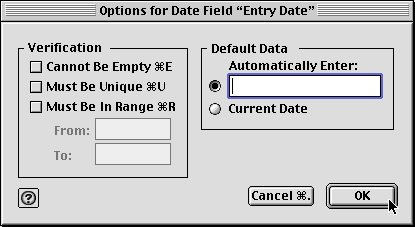
|
5. Choose the Current Date bullet to have the computer date stamp
each record with the day you create the record.
6. As an alternative, you might elect to enter just the year. Enter
it in the Automatically Enter:
7. Click OK.
8. Save your database.  .. s
.. s
Leave the Verification Settings blank.
Click on the ? icon (at the bottom left corner of the dialog
box) to explore the options and settings.
|
When would I use this?
Harnessing this feature would allow me to track returning participants.
Another example is dated registrations come in handy if there are
too many people or if you set a fixed entry due date.
Our School Board wondered how many kdg registrations usually come
in April, in May, in June. This is easily answered by a date stamped
registration database. Sadly, they had not done that. They could
not provide the information.
Collectors may find this helpful to easily identify how many items
they have purchased this month, quarter, or year.
More about Dates in my Database site
|
Next - Special field - Value List
(Radio Bullet, Popup Menu, Auto
Date, Checkbox)
BACK
/ NEXT
|

