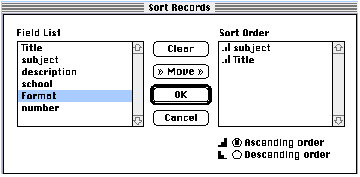Sorting your Database by Cindy O'Hora
Sorting in database allows you set a priority in how the list is
displayed to you. You might want your address book to be in
alphabetical order.
Or in my school cd database, I might want to
cluster all the titles by subject area. When I sort it by the subject
field, it will list together
all the math, then all the science, and
so on.
Sort is the feature which makes it possible to keep your address
book alphabetical even when you add people later.
To Sort:
Go Organize...Sort Records
In the Field List box - click the field name that you
want to give priority. In the example at the right, I
selected Format.
When you choose a field the >>Move>> button,
in the center, becomes active.
Click on it.
|
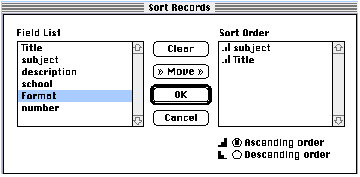
Note that the field you select in the Field
List is added the selected field to the Sort Order box on
the right.
|
As you can see in my example above, you can list several
fields in Sort Order.
When the database sorts, it will go in order
from the top down.
First, it will sort my records by subject, listing
all the maths together, then all the science, etc.
Then, within that
order, it will a sort the titles in alphabetical order.
The Ascending Order button means in A-Z order (A before a) or 0-9.
The Descending Order is the reverse.
Check out the Help menu for
information on blended letters and numbers.
When you have made your selections, click OK. There will be
a pause of varying lengths depending on the size
of your database and
the speed of your processor. If you are doing it on an LC with 400
records... go make coffee.
Not carved in stone:
If, after your sort, your want to change the order, go back to the
Sort box and select the item in the Sort Order box. You'll see the
<<Move<< button become active. Click it. Now, if you are
not saying wow yet, go do this to your database.
I have "caught" people trying to hand alphabetize a list prior to
entering it in the database. Agggggh!
Sort makes it possible to add people
at anytime to your digital address book.
Just go Edit...New Record.
Enter their data.
Then go Organize...Sort. They will jump into
alphabetical order.
Do I have to sort my address book? No! You should
use Find to locate the record for the person
you want.
If you do, it really does not matter what order they are
in.
A true confession:
I have written over one 120 of these computer tips.
Our school librarian suggested I make an index. I cannot explain why
I opened a spreadsheet and began to enter the titles and other info
in the columns. I guess I thought I'd get a nice column report.
Anyway, as luck would have it, my husband looked over my shoulder
around the tenth title.
"What are you doing?" he asked. I told him I was making an index,
feeling a foreboding that I was on the wrong track.
"I'd do that in database," he said. He runs most of his business
in FileMaker Pro (a serious database program).
"But how will I get a nice table view?" I queried. "I'll have to
do all that fussing in Layout."
He patiently persisted in urging me to switch. I gave up and did
as he suggested.
"Tell me when you have ten records listed," he said. I set to
work. When I was ready, he walked over and went Layout...New layout.
He chose columnar. I could have died. There, before my eyes, was my
database shown in a columnar format. Beautiful!
"Thank you." I whispered. Sometimes he can be so handy!
Thanks to Sort, and my husband, I always have a beautifully
alphabetized list of my work. I can also sort it by date of writing,
topic, and more.
Remember when I talked about building your
database? I told you to think carefully about the content of the
fields. Sort is a time "When in doubt, make a separate field" is so
important. If my CD database, for example, listed all the same
information, but all in one field, I could not use sort to prioritize
it by each bit of info.
Someday maybe I'll tell you about the database I built for the
school's auction. I "cleverly" put the business's name and full
address all in one field. I was able to make the address labels for
the envelopes. I could have used mail merge to pull the donor's names
over to the auction program, but I would have had every address as
well. I was also very sorry I had done it when I wanted to use the
database again the next year. Compute and learn!
For good database examples: take a look at how "fill in the blank
forms" are presented. These creators have separate fields for
everything.
They know in the long run the information will be more
useful entered this way.
If at first you don't succeed, then skydiving definitely
isn't for you. unknown
Internet
Hunts / Nature / Computers / Puzzles &
Projects / Water & Watersheds Unit / Site
map / Home / Database tips
index
All trademarks, copyright and logos belong
to their respective owners.
©1998 Cynthia O'Hora All rights reserved. Posted 1/22/1998 by Cindy
O'Hora
This site
is an entirely volunteer effort. I am not associated with Apple
Computers or any of its subsidiaries.
|