Making Redundant Labels in ClarisWorks/AppleWorks by Cindy O'Hora
There are many uses of labels that save time and speed organization. They can even, dare I say it, be fun to make and use?
|
|
To catalog the books and CDs for the library requires the entering of same data on the sign out card, on the card pocket, and on the shelf card. Many libraries use labels to speed these tasks. You enter the data once and print multiple copies of identical data. This approach saves time and reduces the risk of carpal tunnel injury to the employee. You can buy fancy programs to do this. But if the budget is low, try this! |
|
|
Record keeping. Many organizations repeat identical information on preprinted cards. Doctors offices, for example, repeat your name and address on your chart, on your billing card, on your appointment record, on your lab requests.... |
|
|
Fruits of summer labeling. When I make my special Cinnamon Plum jam, I put the jelly name and year on each jar. Actually, I didn't label them. I left them unlabeled which led to the dreaded mystery jar. :-) Finally, I made fancy labels with colorful lettering and a plum picture. It enhanced my gifts and labeling the jars was a breeze! |
|
|
Make custom personal business cards. You can buy
the sheets of cards in the same section as labels! |
|
|
Make your very own return address labels. At least your name will be right! Really handy, especially right after you move. Use them to fill out the mountain of change of address forms you must submit to your periodicals. |
|
|
Know someone who has impaired handwriting? (Parkinsonism, post stroke, hand surgery or poor penmanship) They might be grateful to receive some sheets of labels to common addresses they must use. |
|
|
Regularly shipping to someone with an endless overseas address? Make a bunch of shipping labels with their address. It will speed your sending letters and packages. Been here, done this. |
|
|
Need to reinforce directions? I made labels with the directions on Rebuilding the Desktop and applied them to the keyboard of all the Macs at school. |
How to:
1. Make the database with the necessary fields.
2. Enter the data you want printed in the first record of the database.
|
3. Go Layout...New Layout Select the Labels and choose the kind of label you are using from the pop up menu. (Hold down with the mouse on the triangle) I usually use Avery Labels 5260. You'll see them as a choice.
|
|
4. Set Field Order box. Select the field you want to appear first on the label and hit Move. If you have only one field, Move it and click OK.
Continue to use the Move function until all the fields you want are in the right hand box. You could just select Name from a name and address database. Handy for labeling many folders!
|
5. Choose Layout...Layout. Make sure your data fits within the thin gray box. It defines for you the size limits of your selected labels. If you go outside these parameters, the words will spill onto the next label or the edging around each label.
To correct this: use the arrow tool to resize the text box by dragging the black square handle so that it fits within the thin grey line limits. SAVE NOW! Add art! This is the step where I added my plum and colored the background and the line to create the Cinnamon Plum labels shown below. See my drawing tips to learn how to work in drawing mode. The same rules apply here. Also see Layout for tips on tweaking your layout. |
In ClarisWorks 4 and earlier if you add a clip art to a database layout, it will appear in every record. In AppleWorks versions 5 and 6 you can add a field for art. This would permit you to vary the pictures. |
6. Go Layout...Browse. You now see your first record in the layout you have designed. To make changes you must return to the layout mode. Check out this handy split screen tip. It is deal for tweaking appearances.
7. Select your First record by clicking in the record one time.
8. Go Edit...Duplicate Record or ![]() D. Repeat this until you have as many
records as labels you need. Although it is not impossible, it can be
a challenge to use the unused labels on a sheet. I try to use all the
labels on a sheet on the first printing. (Yes, you can go
Copy...Paste to take the field data from one record to the next. I
find Duplicate faster.)
D. Repeat this until you have as many
records as labels you need. Although it is not impossible, it can be
a challenge to use the unused labels on a sheet. I try to use all the
labels on a sheet on the first printing. (Yes, you can go
Copy...Paste to take the field data from one record to the next. I
find Duplicate faster.)
If you are making 3 identical name labels, duplicate the first record 2 times. Then Go Edit...New Record. Enter the next name you want. Now duplicate that record 2 times and so on....
How do I know how many records I have? Look on the left hand side of the database. You'll see the flip pad with a number under the lower right corner. It is reporting which record you have selected. Records: shows the total number of records in your database.
9. I print a test sheet of the labels on scrap paper when I'm working out the initial layout. (To save ink: select the first few records to print rather than the whole first page.) By putting the printed draft over the sheet of labels and looking through them at a bright window, I can ensure that my printing will fit, be centered, and meet my needs without wasting labels.
10. Be sure you orient your labels correctly in the printer paper feed. I heard of a women who inadvertently printed on the back side of the label sheet. This was particularly distressing because she was using color ink. (Of course, I've never done this!)
|
With a little time investment, you can save yourself a lot of duplicate work and even have fun in the process! If you would prefer to use rolls of labels, look in the computer catalogs or search online for special label printers. I harness sheets in my HP inkjet without a hitch. (see above) Does your handwriting leave something to be desired?
|
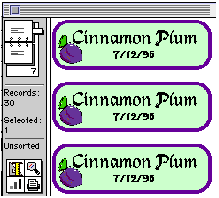 |
There are many different sizes of labels. Here's a peck of practical projects to perform using them.;-)
|
|
Print a sheet of name labels for each child. Use them for a multitude of activities throughout the year. Why are you writing their names over and over and over and over? One more great reason to make that class/group database. You could have fun with fonts and pictures when you make labels for seating, cubbies, lunch markers, folders, & for class jobs. |
|
|
Make labels with your name for your books. Add a
friendly reminder to have them returned. |
|
|
Can't find the right fish stickers for your ocean project? Make them from clip art collections. There are even clear background labels! |
|
|
You could make your own custom reward stickers to
put on your pupil's work. |
|
|
Nurses: Ask the pharmacy to provide labels which report all the required documentation for the vaccines you give. If they can't/won't, now you know how to MYO! This is a enormous time saver and facilitates proper documentation. |
|
|
Budget too tight to buy the sheets of labels? Just print them on plain paper and use a glue stick. |
|
|
Use full page sticker sheets to generate custom machine directions. Helps folks correctly set up multimedia connections or avoid equipment damaging errors like moving an unlocked scanner. |
|
|
Building a small network? Use custom labels on cords and ports to keep things organized. You'll be glad you did should troubleshooting prove necessary. |
|
|
Traveling? Put your name and address inside all your luggage and carryons. They do look inside luggage that has lost its way. You stand a much better chance of getting your stuff back. |
|
|
Off to college or camp? Sticker all personal items, CDs, DVDs, video games, and books to ease the "That's my calculator" confusion/confrontation. |
|
|
(Will she never quit?) Only after you make some redundant labels. |
|
not through strength, but by perseverance. --H. Jackson Brown |
All the material in this site is copyrighted and may not be reproduced or distributed, in whole or in part, without the prior written permission of Cynthia O'Hora. These restrictions include the use of the materials in an educational setting. This site is an entirely volunteer effort. I am not associated with Apple Computers or any of its subsidiaries.