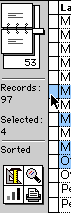Hiding records in AppleWorks Database by Cindy O'Hora
"Okay, I'll count to 100 and you records go hide. 1..2.."skip
a few"..99..100."
Why on earth would you hide the records after you went to such trouble to enter them in the first place? Consider the following:
Suppose you are in charge of your Mac User Group's newsletter mailing. This month the newsletter came late. You distributed it to many of the members at the meeting. How can you print mailing labels limited to the members who did not get their copy at the meeting?
|
1. View your database in List view by going Layout...List. 2. Use the arrow cursor to select the first member you want to skip (hide) by clicking in the empty, left hand box. Hold down the shift key. Click in the next person's (record's) left hand box. You should have two records highlighted. Skip any person you want to leave showing. Just be sure to keep holding down the shift key as you select more records (folks). 3. When you have selected all the records you desire: Go Organize...Hide selected. Presto! All the records you chose have vanished, leaving the unselected records. Oh no! I missed one I wanted to hide. No sweat, just select it and Go Organize...Hide selected. 4. Go File ...Print and choose to print the visible records. |
On the other hand -
Depending on the ratio of people you want to not print to the total number of members, it might be easier to select the few you want to print. Then go Organize...Hide unselected.
Go File .. Print and choose to print the visible records.
All'ey, all'ey in free!
To make all your records visible again go Organize...Show All Records.
See, working in database is child's play. I've proven it!
Determine that the thing can and shall be done, and then we shall find the way. --Abraham Lincoln
Internet Hunts / Nature / Computers / Puzzles & Projects / Site map / Home / Database tips index
All trademarks, copyright and logos belong to their respective owners. I am not associated with Apple Computers or any of its subsidiaries.
©1998 Cynthia O'Hora All Rights Reserved. Updated 3/6/2005 Posted 2/26/1998