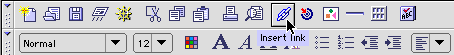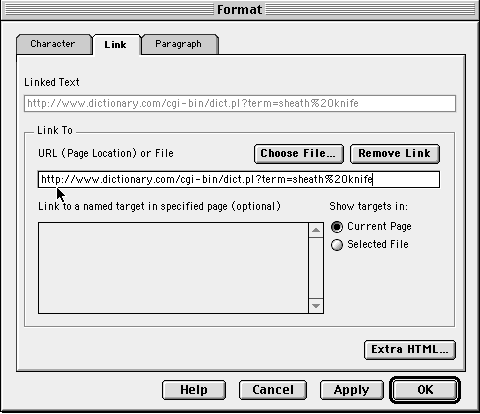The Internet based Literature Hunt project
Convert it to a Web page Using Netscape
1. Select all the text in the word processing document.
2. Copy it.
3. Launch (start) Netscape
4. Open Composer. Go Communicator ... Composer.
5. Go Paste in the blank web page. Your hunt should now appear as plain text.
6. Delete all the page number references and the answers from the web page.
7. Save - title "your initials followed by book title.html" COtbaf.html or COcotw.html
8. Begin linking.
Working with FrontPage? an online tutorial
To Create Links
1. Highlight the web address for the question.
2. Copy it.
3. Click the link (chain) symbol in the menu at the top of Composer.
4. Paste the address in the Link to URL box.
5. Click OK or tap the return key to set the linking.
6. Save after making each link.
Extra:
4. Under the title of the hunt add directions for the user.
Directions: